D E S C R I P T I O N
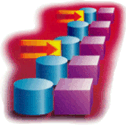 LeanLine work flow software enables you to design the flow of work through a process to achieve maximum throughput with minimal waste relative to the resources expended. This new software package replaces the former Maynard Assembly Manager software. Key improvements include a user customization utility; support for single and mixed-model operations; sensitivity analysis capability; automatic calculation of through kanbans; and a built-in wizard to simplify the design effort.
LeanLine work flow software enables you to design the flow of work through a process to achieve maximum throughput with minimal waste relative to the resources expended. This new software package replaces the former Maynard Assembly Manager software. Key improvements include a user customization utility; support for single and mixed-model operations; sensitivity analysis capability; automatic calculation of through kanbans; and a built-in wizard to simplify the design effort.
LeanLine work flow software provides you with sophisticated information management
capabilities that enable you to quickly do the following:
-
Identify underutilized and overallocated stations
-
Immediately see how moving labor and operators between
stations affects the utilization for the station,
the zone, and the line
-
Calculate the cycle time and standard for the line
The LeanLine work flow software is accessed by tabs that lead you through
multiple windows. LeanLine has four main windows which are easy to use and
are organized by function:
1. The Line Balance window contains setup and summary information about
the line and its stations, including the cycle time and target utilization.
2. The Master Labor List window contains a summary of all labor in the
line.
3. The Station Detail windows contain assigned labor and lists of operators
and equipment for a station.
4. The Labor Detail windows contain operator instructions and parts for a
labor item.
Creating Standards
You can use LeanLine as a stand-alone product or in conjunction
with Maynard’s StandardsPro application to distribute the labor for
a standard that you created for a line. You can import all of the labor for
the standard into LeanLine without recreating the data.
You can also create a standard in LeanLine. By entering
labor items directly into LeanLine (or by importing them from a
data file), the application calculates the standard time for you.
Using LeanLine - General Procedure
1. Define the assembly line using the tabs of the Line Balance window.
2. Identify all of the labor for the line using the Master Labor List.
3. Assign labor to stations using the Master Labor List window and the
Stations tab of the Line Balance window.
4. Move labor between stations using the drag and drop features of the
Station Detail windows and the Station tab of the Line Balance window.
5. Observe changes in cycle time and utilization as labor is added or
removed from stations on the line.
6. View the summary information for the line using real-time updates
and generate a range of reports.
B E N E F I
T S
- Balance labor and operations
- Define parameters and stations for a line balance
- Calculate the standard time for the line
- Decrease the cycle time of the line
- Minimize loss to balance
- Manage labor and resource management, resulting in lower costs and increased productivity
|